On the community forums a couple of threads are active about the Storage DRS Automation level behavior when trying to manually migrate a virtual machine between datastores in the same datastore cluster. When migrating within the datastore cluster, Storage DRS is disabled for that virtual machine. Some community members asked me why Storage DRS disables automation for this virtual machine when migrating between datastores inside a datastore cluster or when selecting a datastore during placement of a new virtual machine.
Intent
It is all about intent. When migrating a virtual machine into a datastore cluster, you are migrating the virtual machine into a load-balancing domain (the datastore cluster). You allow and trust Storage DRS to provide you an environment that provides an optimum load balanced state where the virtual machines receive the overall best I/O performance and the optimal placement regarding space utilization.
If the user wants to migrate the virtual machine to a different datastore inside the datastore cluster, Storage DRS is capturing this intent, as “user knows best”. The way this is designed is that if a datastore is selected, then user is telling us that the selected datastore is the best, i.e. user knows something Storage DRS doesn’t. And to prohibit any future migration recommendation to other datastores, Storage DRS is disabled to ensure permanent placement.
This behavior also applies when migrating a virtual machine into a datastore cluster. During initial placement it is expected that the user selects the datastore cluster, if the user wants to select a specific datastore it has to select “Disable Storage DRS for this virtual machine” in order to be able to select a member datastore.
But this brings me to the question I have; what is the reason for not trusting Storage DRS? Why do you manually select a datastore while using Storage DRS?
Apparently old habits die-hard and most tell me that their administrator feels like they could beat Storage DRS in placement.
I’ve written a couple of articles about it (plus two 100+ page chapters featured in two books) about the working of Storage DRS and trust me it’s very difficult to beat Storage DRS placement and migration recommendations. During development the engineers try to run an equivalent experiment to IBM big blue versus Gary Kasparov and lined up two world-class storage experts versus Storage DRS. Although they received answers to all their questions they could not match the overall performance improvement Storage DRS could provide.
Correlation of metrics
Storage DRS has a lot of visibility into the environment, it measures space growth rates of existing virtual machine with thin disks, snapshots, etc. It selects destination datastore based on current utilization and growth rates. It builds device models to understand the performance of the devices backing the datastore as well as measuring the overall load on the datastores. It creates workload models of the existing virtual machine and measures on multiple metrics. Due to the insights Storage DRS can decide to migrate virtual machines to other datastores in order to make room or avoid the I/O threshold. It analyzes the environment and prefers moving virtual machines with low storage vMotion overhead.
For more information please read the following articles:
Storage DRS automation level and initial placement behavior
Storage DRS Initial placement and datastore cluster defragmentation
Avoiding VMDK level over commitment while using Thin disks and Storage DRS
If you have a specific use case, for example to run some benchmark test on a datastore, then the option “Disable Storage DRS for this virtual machine” helps you to prevent Storage DRS from interrupting your test. However I would recommend selecting the datastore cluster as a destination instead of a specific datastore when migrating a virtual machine into a datastore cluster. Read the article Storage vMotion migration into a datastore cluster for more information.
Remember Storage DRS always generate a recommendation that you can review during provisioning. After selecting the destination (datastore cluster), the user interface provides an overview of the current selections, at the right part of the screen a link “more recommendations” is provided.
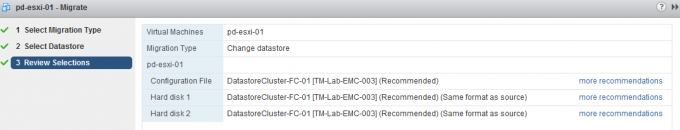
More recommendations
After you click on the more recommendation link, the user interface provides you with a list of alternative recommendations. The order of the list is that the top recommendation provides the best placement, this is the same recommendation listed in the previous review selection screen. The list provides an overview of the space utilization before placement (2nd column), space utilization after placement (3rd column) and I/O latency before placement on the destination datastore (4th column). As the screenshot shows, the 2nd recommendation shows that placing the EMC-003 datastore provides the best placement. This datastore has the lowest utilization before and after placement and has the lowest I/O latency of all the other datastores inside the datastore cluster.
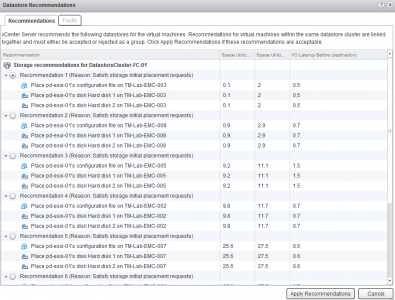
Use this screen to educate your team responsible for provisioning and placement, show them that Storage DRS take multiple metrics into account and review the impact of the result if they picked the datastore of their choice. For my education, please share your thoughts on why you want to manually select a datastore that is a part of a datastore cluster?
VPLEX is one reason, within a cluster we may have specific datastores that are dedicated to hosting VMs that require VMDK replication. We don’t currently use SDRS for that reason.