It’s funny how sometimes something, in this case a vSphere feature, becomes a “trending topic” on any given day or week. Yesterday I was discussing admission control policies with Rawlinson Riviera (@punchingclouds) and we discussed how to properly calculate a percentage for the percentage based admission control with keeping consolidation ratios in mind. And today Gabe published an article about his misconception of admission control, which triggered me to write an article of my own about admission control.
When discussing admission control usually only HA admission control policies are mentioned. However, HA isn’t the only feature using some sort of admission control. Storage DRS as well as DRS and the ESX(i) host have each their own admission control. Let’s take a closer look what admission control actually is and see how each admission control fits in the process of a virtual machine power-on operation.
What’s the function of admission control? I like to call it our team of virtual bouncers. Admission control is there to ensure that sufficient resources are available for the virtual machine to function within it’s specified parameters / resource requirements. The last part about the parameters and requirements is the key to understand admission control.
During a virtual machine power-on or a move operation, admission control checks if sufficient unreserved resources are available before allowing a virtual machine to power on or moved into the cluster. If a virtual machine is configured with reservation, this could be CPU, memory or even both, admission control needs to make sure that the datastore cluster, compute cluster, resource pool and host can provide these resources. If one of these constructs cannot allocate and provide these resources, then the datastore cluster, compute cluster, resource pool or host cannot provide an environment where the virtual machine can operate within its required parameters. In other words, the moment a virtual machine is configured to have an X amount of resources guaranteed, you want the environment to actually oblige to that wish and that’s why admission control is developed.
As a vSphere environment can be configured in many different ways, each feature sports its own admission control, as you do not want to introduce dependencies for such a crucial component. Let’s take a closer look at each admission control feature and their checkpoints.
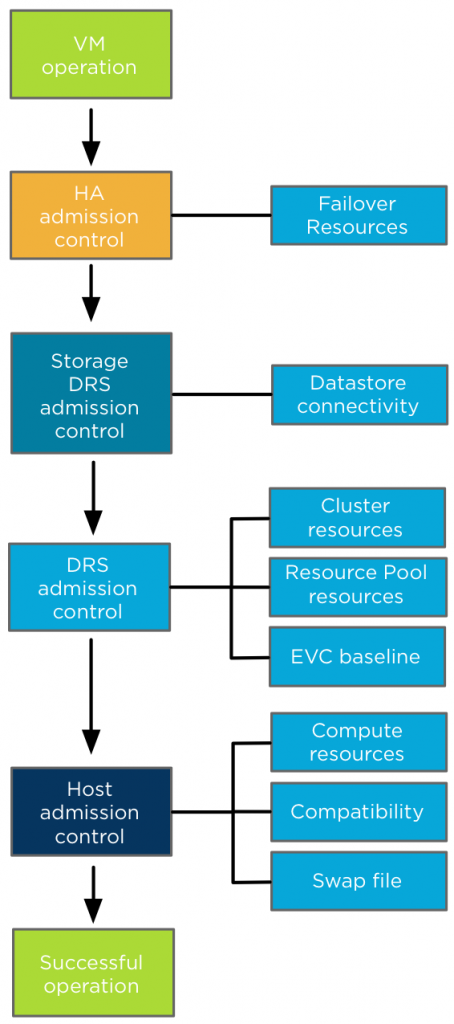
High Availability Admission control: During a virtual machine power-on operation, HA checks if the virtual machine can be powered-on without violating the required capacity to cope with a host failure event. Depending on the HA admission control policy, HA checks if the cluster can provide enough unreserved resources to satisfy the virtual machine reservation. The internals of each type Admission control policies is outside the scope of this article, more information can be found in the clustering deep dive books or online at Yellow-bricks.
After HA admission control gives the green light, it’s up to Storage DRS admission control if the virtual machine is placed in a Storage DRS datastore cluster. Storage DRS admission control checks datastore connectivity amongst the hosts in the datastore cluster and selects the hosts with the highest datastore connectivity to ensure the highest portability of a virtual machine. If there are multiple hosts with the same number of datastore connected it selects the host with the lowest compute utilization.
Up next is DRS admission control to review the cluster state. DRS ensures that sufficient unreserved resources are available in the cluster before allowing the virtual machine to power on. If the virtual machine is placed inside a resource pool, DRS checks if the resource pool can provide enough resources to satisfy the reservation. Depending on the setting “expandable reservation” the resource pool checks its own pool of unreserved resources or borrows resources from its parent. If a virtual machine is moved into the cluster and EVC is enabled in the DRS cluster, EVC admission control verifies if the applied EVC mode to the virtual machine does not exceed the current EVC baseline of the cluster. DRS selects a host based on configured VM-VM and VM-Host affinity rules.
Last step is Host admission control. In the end it’s the host that actually needs to provide the compute environment to allow the virtual machine to operate in. A cluster can have enough unreserved resources available, but it can be in a fragmented stage, where there are not enough resources available per host to satisfy the virtual machine reservation. To solve this problem a DRS invocation is triggered to recommend virtual machine migrations to re-balance the cluster and free up space on a particular host for the new virtual machine. If DRS is not enabled, the Host rejects the virtual machine due to the inability to provide the required resources. Host admission control also verifies is the virtual machine configuration is compatible with the host. The VM networks and datastores must be available in order to accommodate the virtual machine. The virtual machine compatibility list also the suitable host if the virtual machine is placed inside a “must” VM-Host affinity rules, admission control checks if its listed in the compatibility list. The last check is if the host can create a VM-swap file on the designated VM swap location.
So there you have it before a virtual machine is powered-on or moved into a cluster, all these admission controls will make sure the virtual machine can operate within its required parameters and no cluster feature requirement is being violated.