Verify Distribution of Memory Modules with PowerCLI
Get-CimInstance -CimSession $Session CIM_PhysicalMemory | select BankLabel, Description, @{n=‘Capacity in GB';e={$_.Capacity/1GB}}
PowerCLI Script to Detect Node Interleaving
Get-VMhost | select @{Name="Host Name";Expression={$_.Name}}, @{Name="CPU Sockets";Expression={$_.ExtensionData.Hardware.CpuInfo.NumCpuPackages}}, @{Name="NUMA Nodes";Expression={$_.ExtensionData.Hardware.NumaInfo.NumNodes}}
Action-Affinity Monitoring
Sched-Stats -t numa-migration
Disable Action Affinity
numa.LocalityWeightActionAffinity = 0
numa.PreferHT
For more information on how to enable PreferHT: KB article 2003582
Host Setting: numa.PreferHT=1
VM Setting: numa.vcpu.PreferHT = TRUE
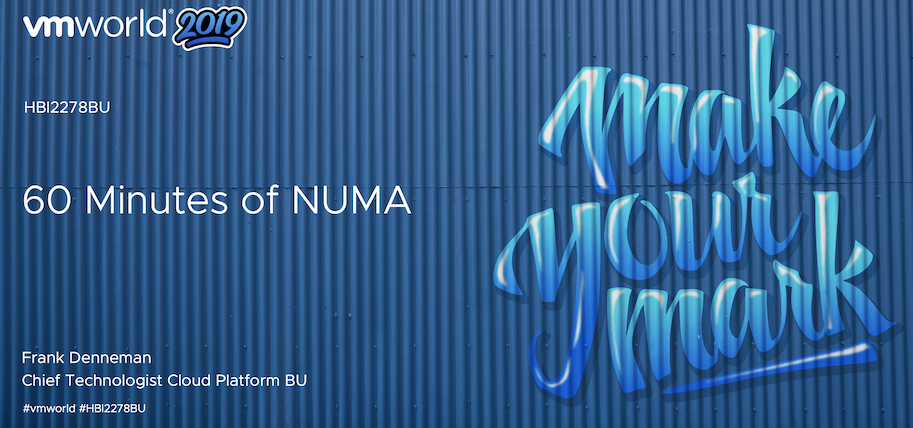
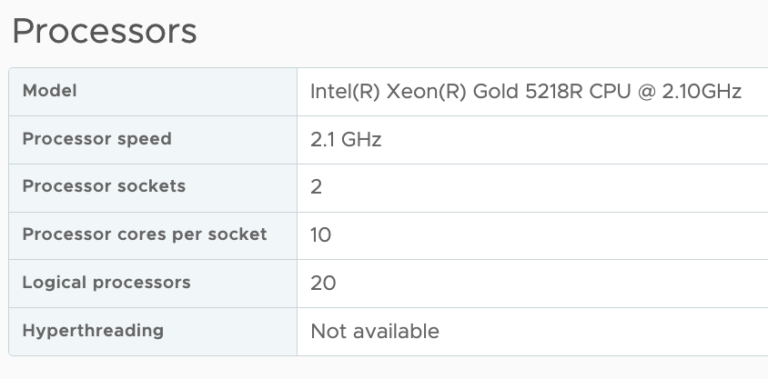
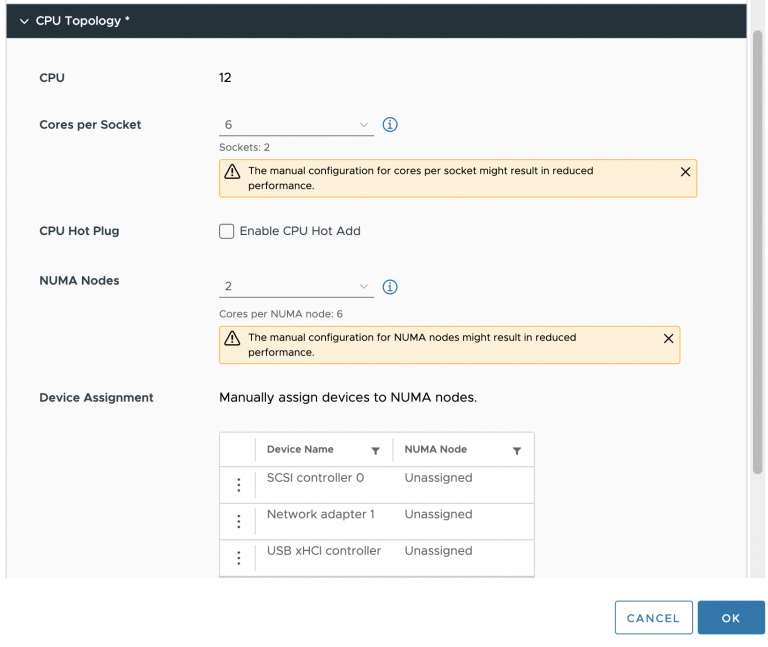
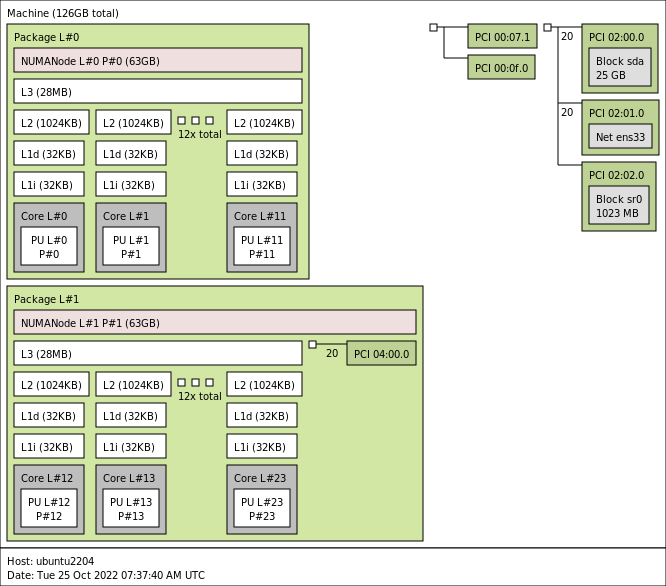
This was numa.af at VMworld 2019 (US) .. until the power went out in Moscone West 😉
Your session was the last one at VMworld 2019 Europe before I flew back to the UK and can I say it was numa.af :-). It was an area of virtualisation that I had not considered in depth, but now I will be paying more attention to it. So thanks for insight.
Thanks for the kind words and glad to be of help. In the host deep dive book I go into much more detail. It’s available at amazon, and a free ebook version is available at hostdeepdive.com